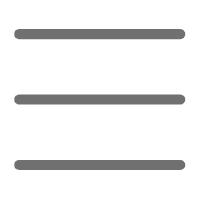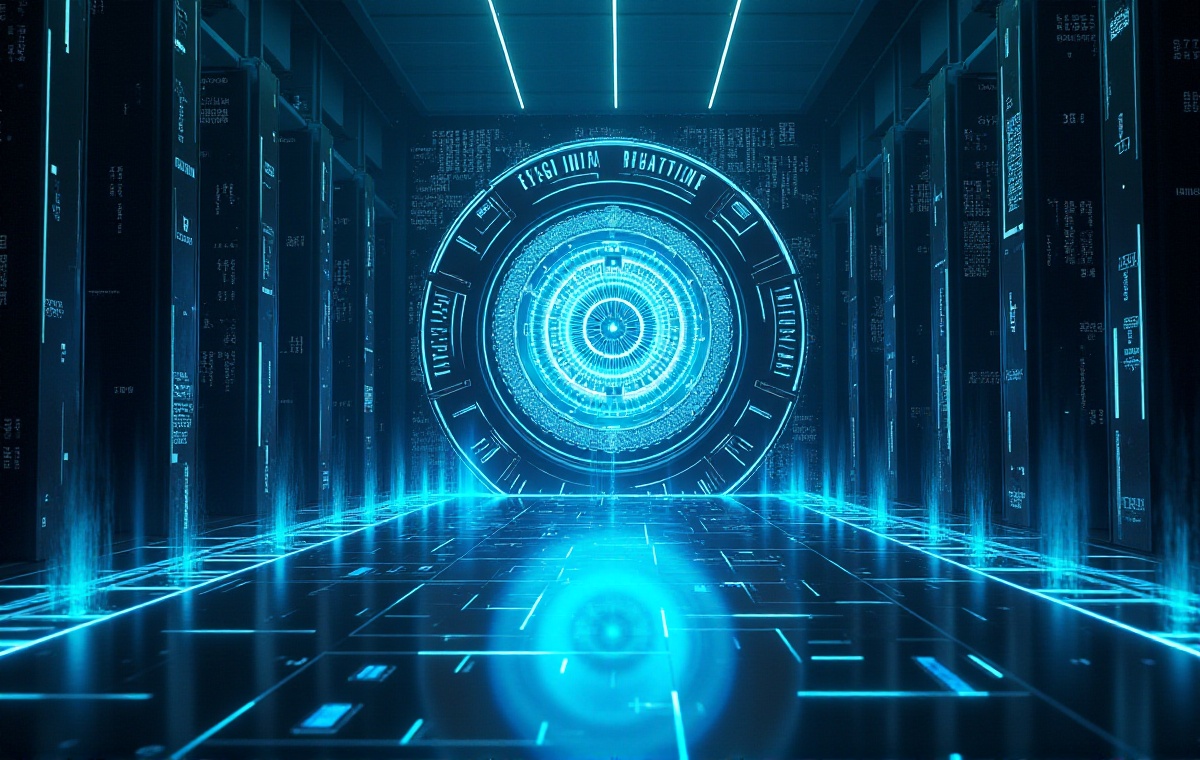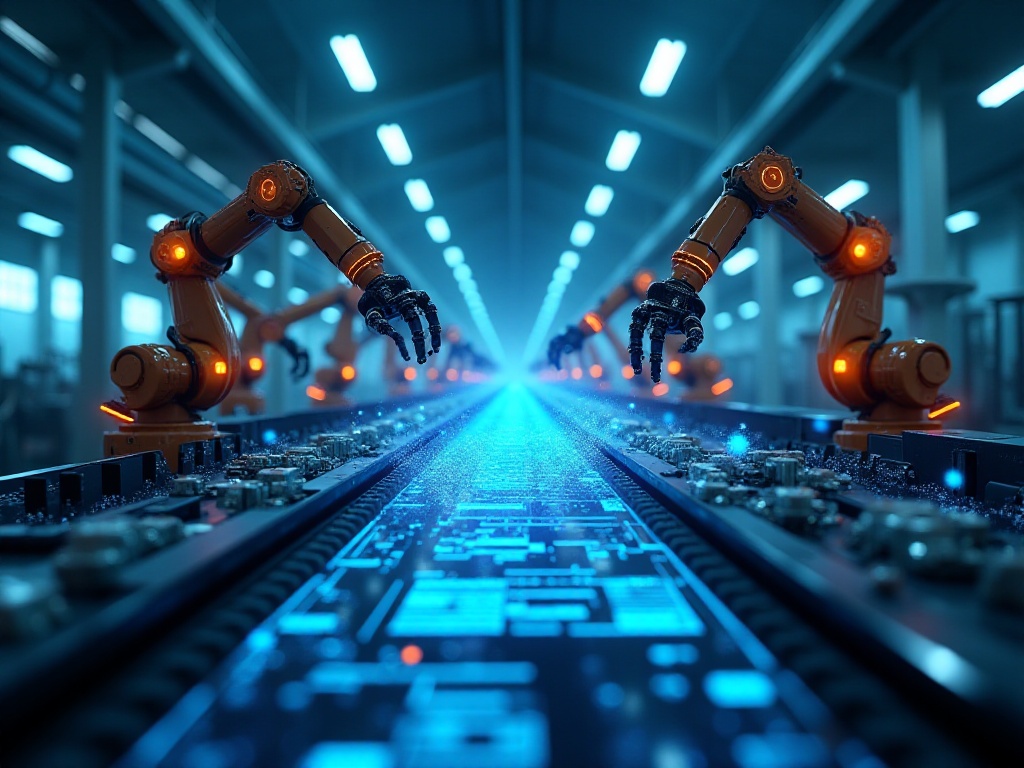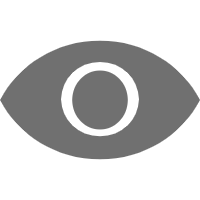Opening Thoughts
Recently, I've been frantically trying various AI design tools, from entry-level Pixso AI to professional Adobe Sensei, and I'm simply amazed. I remember this time last year, I was still pulling all-nighters at the office tweaking design drafts, agonizing over shadow effects for a tiny icon for hours. Now, AI handles all these tedious tasks for me - I just need to lift a finger. Honestly, it feels incredible, like having a 24/7 assistant.
Every day when I open my computer and see the new features constantly being rolled out by AI tools, I feel like I'm living in a sci-fi movie. Design effects that once seemed out of reach are now easily achievable. This experience is truly magical, and I can't help but want to share my insights from using these tools.
The Design Evolution
I remember how painful design work used to be. From early conceptualization to mid-stage production and final revisions, every step felt like a battle. Back then, designing a banner often meant staying up until dawn, nearly straining my eyes blind. Now with AI tools, the entire workflow is like riding a rocket - reaching the destination in an instant.
Let me give you the simplest example: previously, creating product images for an e-commerce client was truly labor-intensive. First, finding a spot with good lighting for photos, then painstakingly cutting out images in Photoshop, adjusting colors, light and shadow, contrast, adding text descriptions - each step required meticulous attention to avoid mistakes. Now with AI tools like Flair, it's literally one click and done. What's more impressive is that it not only generates high-quality product images but also automatically adjusts background styles according to my needs. Want a fresh artistic style? No problem. Need a business tech style? Piece of cake.
Moreover, AI tools have incredible learning abilities - they remember my design preferences. For instance, my preferred fonts and color schemes will be automatically applied next time. It's like having a design assistant who really understands me and knows what effects I want without explanation.

Efficiency Boost
Speaking of efficiency improvements, Adobe Sensei deserves special praise. It's truly a lifesaver for designers! While the Adobe Creative Suite has always been powerful, it used to be very time-consuming to operate. Now with Sensei's support, the entire experience is completely different.
For example, when processing portrait retouching in Photoshop, it used to be quite technical. You had to adjust exposure, then fix skin, modify facial features, and finally enhance the overall effect - taking at least an hour. Now, Sensei comes with smart recognition and one-click beautification features, getting it done in ten minutes. And the results look particularly natural, without that stiff over-processed PS look.
What impressed me even more was Sensei's performance in handling batch images. I remember once when a client asked me to process a product catalog with hundreds of images needing color adjustment and optimization. Previously, such work would have taken at least a week. But with Sensei's batch processing capability, it was done in one day, with consistent effects across all images.
Looking at the data, my work efficiency has increased by at least 65% since using AI design tools. Projects that used to take three days can now be completed in one. This means I have more time to think about creativity itself, study new design trends, and learn new skills. This efficiency boost has not only reduced my work pressure significantly but also allowed me to take on more projects, naturally increasing my income.

Creative Inspiration
Regarding creativity, I really have a lot to say. You know, before using AI tools, I often encountered creative blocks. Sometimes I'd stare at a blank canvas, my mind completely empty, unable to come up with new ideas. Especially when working on repetitive projects, it was easy to fall into creative fatigue.
But now with tools like Deep Dream, it's like having a creativity launcher installed. It can quickly generate various creative solutions based on my input keywords or reference images. Sometimes the ideas it provides are truly stunning, completely beyond my imagination. For instance, once when I was doing packaging design for a coffee brand, I casually entered the keyword "vintage cafe," and it generated a series of creative concepts combining retro elements with modern design language that really caught my eye.
Deep Dream not only helps me break through creative bottlenecks but also helps expand my design thinking. It's like having a tireless creative partner who always brings me new inspiration and ideas. Sometimes I even combine several solutions it generates to create more unique design effects.
AI tools are also particularly good at color matching. I used to struggle with color combinations, worried about choosing wrong colors that would affect the overall effect. Now with AI's color suggestions, I can quickly find the most suitable color schemes. It considers not only color harmony but also recommends appropriate color combinations based on the project's style and target audience.

Technical Breakthroughs
In the field of 3D design, AI's progress is simply breathtaking. GetFloorPlan has really changed my perception of 3D design. Previously, doing 3D design meant building models piece by piece in modeling software, adjusting materials, setting up lighting - very time-consuming. But now, I just need to draw a simple flat sketch, and GetFloorPlan can automatically generate a complete 3D model.
I was amazed the first time I used it. I casually drew a simple floor plan, and it not only generated a 360-degree VR scene but also automatically planned the furniture layout. More amazingly, it considered professional design elements like lighting and traffic flow, generating particularly reasonable effects. The experience is truly magical, like drawing a simple sketch and seeing it instantly transform into a real space.
Moreover, GetFloorPlan supports real-time modifications. If I'm not satisfied with certain details, I can make adjustments directly in the 3D scene. For example, changing wall colors, swapping furniture styles, adjusting lighting effects, etc. This instant feedback feature greatly improves design efficiency and allows clients to see design effects more intuitively.
In terms of material rendering, AI has also brought revolutionary breakthroughs. Previously, creating realistic material effects required adjusting many parameters and waiting a long time to see rendering results. Now with AI rendering technology, you just need to select preset material types, and it automatically generates realistic effects. And the rendering speed is amazingly fast, completing in minutes what used to take several hours.

Industry Impact
The popularization of AI design tools has had a profound impact on the entire design industry. According to the latest industry survey, over 80% of designers now use AI tools in their daily work. This number tells us that AI is no longer distant technology but is actually changing our way of working.
This change is first reflected in work efficiency. Designers no longer need to spend vast amounts of time on repetitive technical work but can focus their energy on creativity and strategy. This not only improves work quality but also makes designers' career development paths more diverse.
Secondly, the popularization of AI tools has also lowered the entry barrier to the design industry. Previously, becoming a professional designer required mastering many complex software operations. But now with AI's help, novice designers can quickly get started and create professional-level works. This has somewhat democratized the design industry, giving more people the opportunity to participate in creative design.
However, this has also brought new challenges. For example, how to maintain design uniqueness and innovation while relying on AI tools? How to balance efficiency and quality? These are questions we need to think about.

Future Outlook
Looking ahead, I think AI design tools still have huge development potential. Current tools mainly focus on image processing and interface design, but with technological development, we might soon see more cross-domain applications.
For instance, AI might make more breakthroughs in dynamic design and interactive design. Some tools can already automatically generate simple animation effects, and in the future, they might directly generate complex interactive animations. Additionally, in brand design, AI might develop more powerful brand recognition systems capable of automatically generating complete brand visual systems.
I also look forward to seeing AI applications in virtual reality and augmented reality design. With the development of the metaverse concept, demand in these areas will grow increasingly. If AI tools can help designers quickly create immersive virtual environments, that would be a huge breakthrough.
Experience Sharing
After using these tools for a while, I've summarized some practical experiences. First, don't expect AI to completely replace human design. AI is more like a powerful assistant - it can help you complete many basic tasks, but final creative decisions still need human control. Design is work that requires emotion and insight, which AI currently cannot fully replace.
Second, learn to flexibly combine different AI tools. Each tool has its own strengths, and combining their advantages works better. For example, I often combine Pixso AI's creative ideation feature with Fronty's code conversion feature - this quickly provides creative inspiration and directly converts it into usable code, particularly suitable for web design.
Another important point is continuous learning and knowledge updating. AI tools develop very quickly, with new features launching almost every month. To fully utilize these tools' value, you must maintain enthusiasm for learning and stay updated with new feature usage methods.
In using AI tools, I've also developed some good habits. For instance, I regularly organize and archive AI-generated materials, making them quickly accessible when similar designs are needed later. I also record some commonly used prompts, which help AI better understand my design requirements.

Concluding Thoughts
Looking back at the changes this year, it really feels like the design industry is experiencing a revolution. AI isn't just changing our work methods but is also redefining the role of designers. In this era of transformation, we need to embrace new technology with an open mind while maintaining our thoughts on the essence of design.
As a designer, I think the most important thing is finding the balance between AI tools and personal creativity. AI can provide us with more possibilities, but whether we can create touching works ultimately depends on the designer's aesthetic level and creative ability.
What do you think about how AI will change designers' future work methods? Will new design positions and work directions emerge? Welcome to share your thoughts and experiences in the comments section.