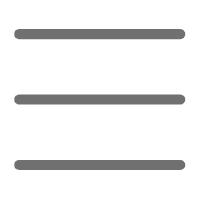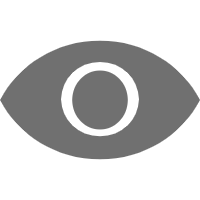Introduction
I remember this time last year, I was stuck in a repetitive work routine: organizing data, writing reports, responding to emails... Honestly, it was painful. I would arrive at the office at 9 AM and still be working overtime at 10 PM. This went on for a whole month, and I was on the verge of breaking down. Facing endless Excel data, never-ending weekly and monthly reports, and a constant flood of emails, I felt like a perpetual motion machine, endlessly repeating the same tasks with shockingly low efficiency.
Then one day, while browsing Xiaohongshu, I came across a blogger's video about using AI tools to improve work efficiency. To be honest, I was skeptical at first, given how many efficiency tools are promoted but turn out to be all style and no substance. However, with a "why not try" attitude, I started experimenting with AI tools. To my surprise, this completely transformed my way of working. Looking back, if I hadn't kept an open mind to try, I would probably still be working overtime and running myself ragged.
Choosing the Right Tools
Selecting AI tools gave me quite a headache at first. I remember when I first started exploring AI, I felt like a complete novice at a seafood market, not knowing where to begin. There are so many AI products on the market - dozens just for copywriting, not to mention data analysis, image processing, speech-to-text, and various other AI tools.
My initial selection strategy was extremely simple and crude - I would use whatever others recommended. The results were predictable - I paid quite a bit in "tuition fees." Some AI tools were expensive but had gimmicky features; some free tools looked tempting but were full of bugs; others had beautiful interfaces but weak core functionality. After several months of trial and error, I finally developed a set of selection criteria that worked for me.
First and most importantly is the AI system's fundamental capabilities. This is absolutely crucial. For my work, which mainly involves text processing, I pay special attention to the AI's natural language processing abilities. I remember the first AI writing assistant I used produced terrible content - either stiff machine-translated text or cobbled-together nonsense. Later I switched to another product that wrote naturally, had clear logic, and could adjust tone for different scenarios - that's what a truly useful AI assistant should be.
Second is looking at product stability and reliability. Let me share a real experience: once when I was using AI to process an urgent report, the system suddenly crashed, forcing me to work overtime until midnight to redo everything. Since then, I've been particularly careful about examining product stability. I usually test a product for a while first, observing system response time, server stability, and other aspects before formally adopting it.
The third criterion is value for money. Honestly, AI tools on the market aren't cheap, often costing hundreds or thousands per month - a significant expense for regular office workers. But my advice is don't just chase the lowest price; focus on the value the tool can bring you. For example, the AI assistant I use now costs over 300 yuan monthly, but the time and energy it saves me far exceeds this cost.
Then there's the speed of updates and iterations. AI technology develops so fast that today's cutting-edge features might be outdated tomorrow. When choosing AI tools now, I always check the update logs first. If a product hasn't been updated for months, I probably won't consider it. Fortunately, many AI companies now prioritize product iteration, releasing new features or optimizing existing ones basically every week.
The final point, often overlooked by many, is security and privacy protection. Due to work requirements, we often need to process sensitive data with AI tools, and the consequences can be serious if data security isn't guaranteed. When choosing AI tools now, I carefully read their privacy policies to see how data is stored and processed, and whether there's any third-party sharing.

Data is King
Speaking of data, I have many feelings about this. I remember last year when our department received an important market analysis project requiring analysis of industry development trends and competitive landscape over the past three years. Using traditional work methods, just collecting and organizing data would take a week, not to mention subsequent analysis and report writing.
But with AI's help, the entire workflow underwent a revolutionary change. First in data collection, AI can automatically gather relevant data from various public channels, including industry reports, news, and company financial reports, saving massive manual search time. Then for data cleaning and organization, AI can automatically identify and process anomalous data and standardize formats - a process that used to take 2-3 days now takes just hours.
What excited me most was the data analysis phase. AI can not only quickly process massive data but also discover patterns and trends that are hard to detect manually. I remember once, AI discovered an interesting phenomenon: changes in our industry's market share had a strong correlation with certain macroeconomic indicators, which later became an important basis for adjusting our market strategy.
However, while using AI to process data, I also deeply experienced the "garbage in, garbage out" principle. Once, when we hurriedly used some low-quality data for analysis, the AI's conclusions completely deviated from reality, forcing us to redo the work. Since then, we've been particularly careful about data quality control, doing strict screening and verification before inputting data.
Now our department's data processing efficiency has improved at least 5-fold. Data analysis work that used to take two weeks can now be done in three days, with better quality and depth than before. But I want to emphasize that AI isn't omnipotent - it's more like a powerful assistant that can handle lots of tedious work, allowing us more time and energy to think about truly important issues.
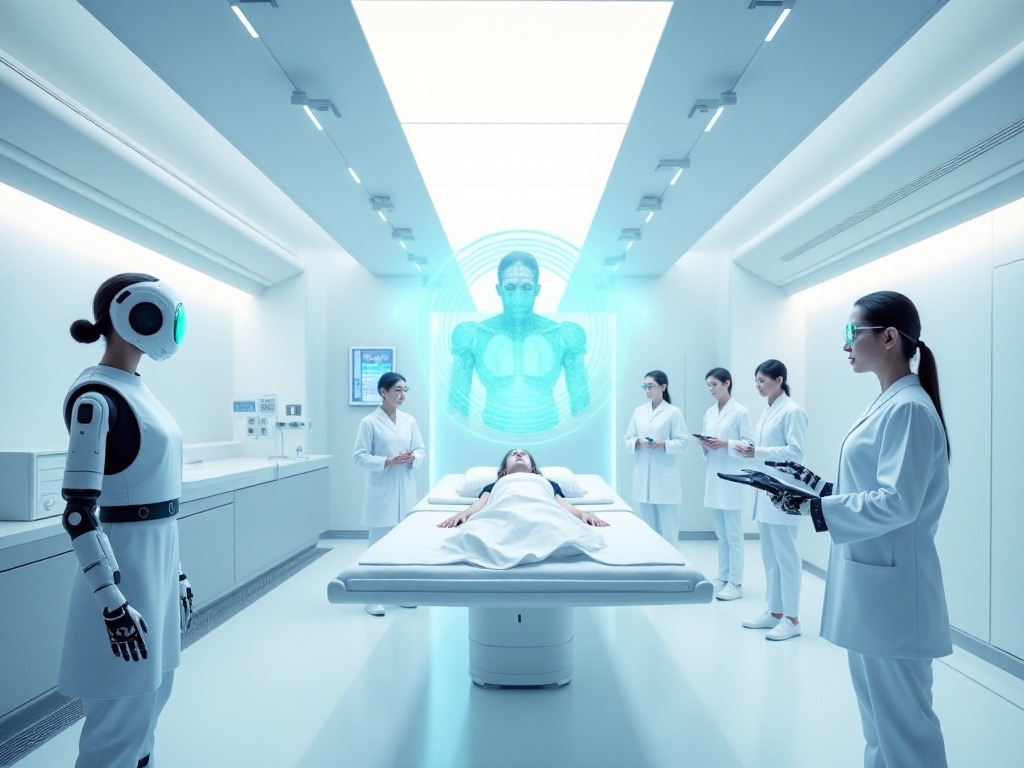
Efficiency Improvement
Regarding efficiency improvement, this is truly where I've felt the deepest impact. I remember the scenario of writing a market analysis report before: arriving at the office in the morning, opening the computer, staring at a blank document for half a day not knowing where to start. When I finally began writing, it was often write and delete, delete and write, maybe completing just one-third of the report in a day. By evening overtime, I was exhausted, and the quality of my work wasn't ideal.
Now with an AI assistant, the entire workflow is completely different. First, I have AI generate a detailed report outline based on project requirements, which takes just minutes. Then for each section, I provide key information and data to AI, which quickly generates a draft. Although AI-generated content needs modification and optimization, it at least provides a good basic framework.
Most amazingly, AI not only helps me write reports but also optimizes text expression. Sometimes when my sentences are stiff or repetitive, AI can suggest better ways to express them. It can also adjust tone and style for different target readers - for example, reports for executives are more concise and direct, while those for clients are more detailed and friendly.
I now spend over 70% less time processing a report. What used to take 3 days to write a market analysis report now really takes less than 1 day to complete, and the quality is better than before. This isn't exaggeration but real improvement. With the time saved, I can do more creative work or learn new skills.
However, I want to share a tip here: learn to properly allocate work between AI and humans. I usually let AI handle relatively standardized, repetitive work like data organization and draft writing. But parts requiring deep thinking and judgment, like strategic advice and risk assessment, are still mainly done by humans. This collaboration method ensures both efficiency and output quality.

Pitfall Guide
Speaking of pitfalls, I have endless stories to tell. The worst time was when I was rushing an important client report. Time was extremely tight, and since the AI-generated content looked good, I directly sent the AI-generated market analysis report to the client. The client quickly replied that some data in the report completely mismatched reality. Upon careful checking, I found AI had indeed fabricated some non-existent data. That really scared me and I almost lost this major client.
Since then, I've summarized several important principles of use. The first principle is never blindly trust AI-generated content. No matter how professional and credible AI's answers look, they must be manually verified. Especially for parts involving data and factual statements, everything must be verifiable.
The second principle is learning to ask questions correctly. Conversing with AI is actually a skill - if your questions aren't clear and specific enough, AI's answers will be vague too. Now when I make requests to AI, I always explain the background, purpose, and specific requirements in detail, so the generated content better meets expectations.
Another important lesson is about AI usage frequency. When I first started using AI, I was almost obsessed, wanting to use AI for everything. As a result, I found my thinking becoming increasingly dependent on AI - I couldn't even think through some simple problems without it. Later I deliberately controlled usage frequency - when it's time to think, I still need to think for myself.
Copyright issues are also an easy pitfall. AI-generated content may inadvertently plagiarize or imitate other works, which could bring legal risks in certain situations. So now I always use special plagiarism checking tools to check AI-generated content to ensure there are no copyright issues.
Also, it's important to protect your privacy and data security. When using AI tools, be especially careful not to input sensitive company information or personal information. I now always do information desensitization before letting AI process it.

Practical Tips
In actual work, I've found AI is particularly good at handling work with fixed patterns. For example, I need to write project progress reports for different clients every week. Although the content of these reports differs, the basic framework is similar. Previously I had to write from scratch each time, which was very time-consuming.
Now my approach is to first design a universal report template, including fixed sections like project overview, progress status, existing issues, and next steps. Then let AI generate initial drafts based on each client's specific situation following this template. Although AI-generated content isn't perfect, it at least builds the basic framework and main content, which I then modify and supplement based on actual circumstances, greatly improving efficiency.
Besides writing reports, AI is also particularly useful in handling daily emails. I need to process dozens of emails daily, many being routine replies. Now I set different reply templates for different types of emails and let AI automatically generate reply suggestions based on email content. Although I still need to review and modify finally, this saves me 70% of email processing time.
For meeting minutes, AI has also helped me tremendously. Previously I had to organize meeting minutes myself after meetings, which was both time-consuming and prone to missing important information. Now I use AI's speech-to-text function to record meeting content, then let AI automatically organize it into meeting minutes. It can not only accurately record the main content of meetings but also automatically extract key decision points and follow-up action items.
Data visualization is another area where AI excels. Previously when doing data analysis reports, I had to spend lots of time designing charts and adjusting formats. Now I just give the data to AI, tell it what kind of presentation effect I want, and it can quickly generate various professional charts. Moreover, it will recommend the most suitable chart types based on data characteristics, which is really thoughtful.
In copywriting, AI also has many practical techniques. For example, I often need to write product introductions or marketing copy. I'll first let AI generate several versions in different styles, then choose the best one as a foundation for optimization and adjustment. This not only sparks creativity but also greatly improves copy quality.
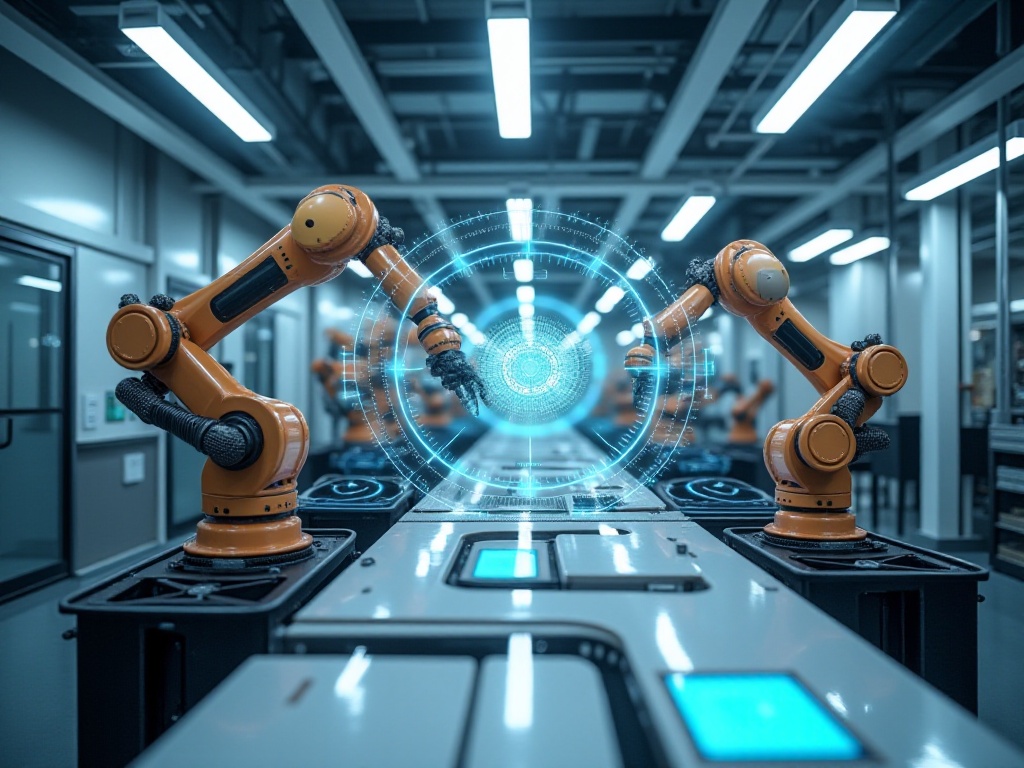
Future Outlook
Speaking of the future development of AI office work, I'm really looking forward to it. According to McKinsey's latest research report, by 2025, AI will bring an additional $13 trillion in value to the global economy. This number is really shocking, but thinking carefully, it seems reasonable. Because just like my current work experience, AI can indeed significantly improve work efficiency and reduce labor costs.
In office scenarios, it's expected that 70% of repetitive work can be replaced or assisted by AI. This means future work methods will undergo huge changes. For example, now we still need to manually tell AI what to do, but future AI may become more intelligent, able to proactively anticipate our needs and provide more precise assistance.
I think future office software will definitely be AI-driven. Current tools like Word and Excel might evolve into more intelligent versions that not only help us process documents and data but also provide real-time suggestions and optimization solutions. There might even be specialized AI office assistants that can comprehensively help us complete various work tasks.
However, this doesn't mean human value will be diminished. On the contrary, when AI can help us handle large amounts of repetitive work, we can put more energy into work requiring creativity, judgment, and decision-making abilities. This is where true human value lies.
I'm particularly looking forward to seeing AI's development in personalized assistance. Current AI tools are still quite standardized, but future AI may provide more personalized services based on each person's work habits, professional field, and personal characteristics. Like a personal assistant who knows you, understands your strengths and weaknesses, and can provide the most suitable help when needed most.

Conclusion
After these months of practice, I've truly experienced how AI can significantly improve work efficiency. But the key is using the right method and finding the right path. It's not omnipotent, but it is indeed a powerful assistant. Using AI correctly not only makes our work easier and more efficient but also gives us more time and energy to do truly valuable things.
Now whenever I see colleagues working overtime late in the office, I really want to share my usage experience with them. Improving work efficiency isn't about spending more time, but finding the right tools and methods. AI is like a key - if used correctly, it can open the door to efficiency improvement.
Do you have experience using AI tools? Or any ideas you want to try but haven't started yet? Welcome to share your thoughts in the comments section, let's improve work efficiency together in the AI era and enjoy the pleasure work brings.