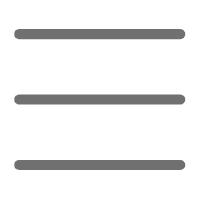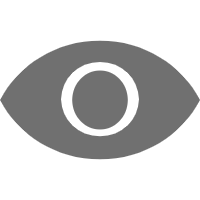Opening Chat
Hello everyone! Recently, I've noticed more and more friends around me starting to use AI to improve their work efficiency. Some use ChatGPT to write emails, others use Claude for document summaries, and some even use Midjourney for PowerPoint illustrations... I have to say, today's AI tools are truly powerful! Sometimes I feel like I have a 24/7 personal assistant who's always available and super efficient.
The other day, I was just talking about this topic with some colleagues over lunch and found that everyone was very interested in AI tools, but many don't really know how to use them or haven't found methods that particularly suit them. Since I've been researching these tools lately, I'd like to share my insights with you today, hoping to help you better utilize these powerful tools in your work.
Choosing the Right Tools
To be honest, there are so many AI tools in the market now - just for large language models, we have GPT-4, Claude, Wenxin Yiyan, and more, each claiming to be the best. Faced with so many choices, many people feel confused about where to start. Actually, choosing AI tools is similar to choosing any other tool we use daily - the key is whether it can solve your practical problems.
In my case, due to the nature of my work, I deal with a lot of writing tasks every day, including reports, proposals, emails, etc. So I mainly chose AI models with particularly strong language capabilities, like GPT-4. This model can not only help me quickly generate various copy, but also help me revise and optimize text content, and even generate a complete content framework based on my simple description.
If you work in design, you might need to choose more professional AI design tools. For example, Midjourney is particularly powerful in image generation, capable of creating images in various styles based on your text descriptions. There's also Stable Diffusion, another very popular AI image generation tool. These tools can greatly improve design efficiency, especially when doing concept design or needing lots of materials.
For those who need to process large amounts of data, you might need specialized AI data analysis tools. There are many such tools in the market now that can help you quickly process and analyze data, generate various reports and charts, and some can even help predict future trends.
When choosing tools, I suggest first listing out the most time-consuming and troublesome aspects of your daily work, then specifically look for AI tools that can solve these problems. Don't try to use all tools at once, as that might be counterproductive. Start by becoming proficient with one or two tools, then gradually expand to others - this will be more efficient.

Practical Experience
Speaking of practical experience, I recently had a very interesting case. Last week, I had to prepare a market analysis report for an important client. Using the previous work method, this kind of report would take at least 3-4 days to complete, as it requires collecting a lot of market data, analyzing competitors, and organizing everything into a logically clear report - quite a substantial workload.
This time, I decided to try using AI to assist with this work. First, I used AI to collect and organize market data from various public channels. I just needed to give it some keywords and specific requirements, and it could quickly filter out valuable information and even do some simple data analysis automatically. This process saved me about a day's time.
Then came the report framework design. I told the AI about the collected data and the client's specific needs, asking it to help me brainstorm. It provided several different framework options, each with its unique advantages. I chose the most suitable one and had AI help me further refine the content points for each section.
When writing the specific content, I also fully utilized AI's capabilities. For example, for the market trend analysis section, I first had AI generate a draft based on the data, then I modified and supplemented it based on my own experience and understanding. This not only ensured content accuracy but also greatly improved writing efficiency.
What delighted me most was that the entire report's first draft was completed in just one day, and the quality was excellent. The client was very satisfied after reviewing it, especially with some of the data analysis and predictions in the report, which they found particularly valuable. This made me more convinced that AI can indeed greatly improve our work efficiency.

Efficiency Tips
Through this period of practice, I've summarized some particularly useful efficiency improvement tips to share with everyone.
The first is converting voice notes to schedules. This tip is especially useful for people who frequently attend meetings. Previously, it took a lot of time to organize meeting minutes, but now I directly record important content with voice, then let AI convert it to text and automatically extract tasks and time points that need to be executed. AI helps me automatically categorize these tasks, sort them by priority, and generate a detailed action plan. This not only saves organization time but also ensures no important matters are missed.
I've basically developed a habit now - after each meeting, I record a voice memo on my phone, briefly stating the main content of the meeting and items that need follow-up. Then I send this voice recording to my AI assistant, which helps me generate a formatted meeting summary, including meeting topics, participants, discussion points, resolutions, and follow-up plans. This way, I can check the meeting content anytime without worrying about forgetting important information.
The second is content summarization. In today's age of information explosion, there are too many documents, reports, and news to process every day. There's simply not enough time to read everything in detail. This is where AI can be really useful. I have AI help me quickly extract core points from documents and summarize them concisely. For example, with a dozens-of-pages industry report, AI can help me extract the most important content in minutes, including market trends, competitive landscape, opportunities, and challenges. This way I can quickly grasp the key points, and if I'm particularly interested in certain parts, I can go back to read the original text in detail.
This method works not just for text documents but for video content as well. Often I need to watch recordings of industry conferences or training videos that can be several hours long. Now I first have AI watch them and generate a detailed content summary, marking important time segments. This allows me to selectively watch the most valuable parts, greatly improving learning efficiency.
The third is creative assistant. Many people have probably experienced similar situations where they suddenly get stuck while writing, not knowing how to continue. Rather than staring at a blank document, it's better to let AI help you break through mental bottlenecks. I often show AI what I've written and ask it to provide new ideas or ways of expression. Sometimes AI's suggestions might not be particularly mature, but they often bring me new inspiration and help me break through fixed thinking patterns.
For example, the other day I was writing a product promotion plan and suddenly felt it lacked originality halfway through. I showed the content I had written to AI and asked it to think about the product's selling points from different angles. AI provided several interesting approaches, such as designing promotional copy from the perspective of users' emotional needs. This idea really caught my attention and ultimately helped me complete a very creative plan.
The fourth is automated workflows. Many daily tasks actually follow fixed patterns, and in such cases, we can design automated workflows. For example, I often need to handle customer feedback, and now I use AI to automatically classify and initially process these feedbacks. AI categorizes the feedback based on content and urgency, then generates standardized response templates, and I only need to do the final review and adjustments.
This automation not only improves work efficiency but also ensures standardization and timeliness of service. It's particularly effective when handling large amounts of repetitive work. I estimate this method has saved me at least 30% of work time.

Pitfall Guide
After sharing these useful tips, I should also remind everyone to be aware of some potential issues. After all, AI, no matter how powerful, is just a tool, and improper use might cause some troubles.
First, AI-generated content must be carefully checked. This is particularly important because although AI can quickly generate various content, it sometimes produces errors or inaccurate information. I've encountered situations where AI made up data, fortunately catching it in time. So now whenever I use AI-generated content, I spend some time verifying the accuracy of key information.
This is especially important when dealing with important business documents or content that needs to be published externally. My suggestion is to treat AI as an assistance tool rather than completely relying on it. It's fine to let AI help generate drafts or provide ideas, but the final content must go through human review and verification.
Second, be aware of potential bias in AI. This is actually quite interesting because AI forms its "cognition" by learning from large amounts of data, and this data might inherently contain certain biases. For example, once when I had AI help screen resumes, I found it showed obvious preferences for candidates with certain backgrounds, which was clearly inappropriate.
So when using AI, we need to stay vigilant and be aware of identifying and avoiding these potential biases. This is especially important when it comes to personnel decisions and evaluations - it's better to establish a multi-faceted evaluation system rather than completely relying on AI's suggestions.
Another issue that needs attention is data security. Although many AI tools now promise to protect user data security, when using these tools, we still need to be particularly careful not to casually upload sensitive business information or personal privacy data.
My approach is to choose different processing methods based on the sensitivity of the data. For public information or less sensitive content, I can directly use AI to process it; but for more sensitive information, I will first do desensitization processing, or use some general descriptions instead of specific content.

Future Outlook
Speaking of AI development, I think the future is truly full of unlimited possibilities. What we see now might just be the tip of the iceberg, and as technology continues to advance, AI applications in office scenarios will become increasingly widespread.
From e-commerce to healthcare, from finance to manufacturing, various industries are actively embracing AI technology. According to some research institutions' predictions, by 2025, the global AI market size is expected to exceed 200 billion USD. This number might seem a bit abstract, but it reflects how AI technology is profoundly changing our ways of working and living.
Taking our daily work as an example, more and more repetitive work is being replaced by AI, allowing us to focus more energy on work that requires creativity and judgment. For instance, in our company, many data analysis and report writing tasks previously required manual completion, but now with AI's help, the efficiency of these tasks has improved significantly, and colleagues can spend more time on strategic thinking and innovative projects.
Moreover, AI technology continues to advance, with new breakthroughs happening regularly. Just recently, I saw some new AI tools being launched with greatly improved capabilities in understanding human language and generating creative content. This makes me feel that we should indeed learn to work with AI early and master these new skills.

Closing Thoughts
Writing to this point, I suddenly thought of an interesting question: as AI becomes increasingly powerful, will our human work become easier and easier? Or do we need to learn more new skills to cope with this change?
I think the answer might lie somewhere in between. On one hand, AI can indeed help us reduce many work burdens, freeing us from tedious routine tasks. But on the other hand, this also requires us to continuously learn and improve ourselves, mastering more new skills, such as how to better utilize AI tools, how to make more valuable judgments and decisions, etc.
Just like how we use computers now - they have greatly improved our work efficiency, but at the same time require us to master various office software. AI tools are the same - they're a double-edged sword, and the key lies in how we harness them.
So I think, rather than worrying about AI replacing human jobs, we should treat it as a powerful assistant, learn to cooperate with it, and leverage each other's advantages. After all, no matter how powerful a tool is, it still needs humans to operate and guide it. Master these skills, and you too can become an efficiency expert in the office.
What do you think? Welcome to share your thoughts and experiences in the comments. Maybe you have more interesting AI usage tips to share with everyone!